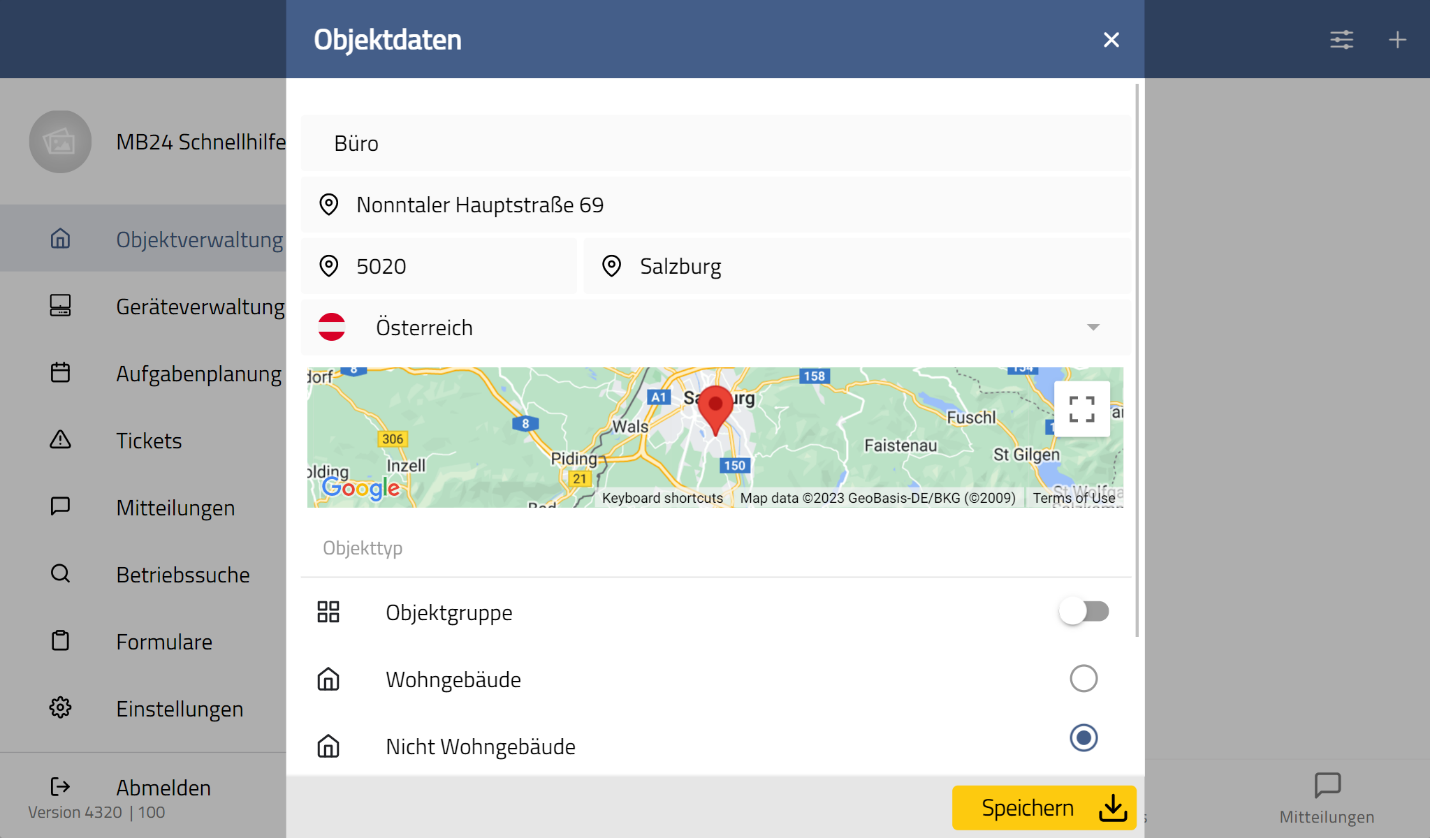Get started now!
And save time & money with just a few clicks.
Never miss a maintenance date again! Regular maintenance not only helps you with your insurance claims, but also brings:
- increased device durability
- more efficient device usage, resulting in a lower energy bill
- save operation for all devices
- more efficient human resource usage through task assignment.
Check out MyBuilding24 for free for up to 10 of your devices.
Congratulations! You just made the first step to revolutionizing your device maintenance! Check out our documentation for further assistance. Or just contact us directly should have any questions!
Still have questions?
We are certain: MyBuilding24 will revolutionize how you maintain equipment! We look forward to receiving your enquiry!